Take Control of AI in YourClassroom
Ensure academic integrity with an evidence-based learning process and safely introduce AI to your educational environment using the PowerNotes suite of research & writing tools


A Complete Digital Toolkit to Support the Learning Process
Streamline Research & Writing
Set your students up for success with intelligent note-taking, organized citation management, and efficient data collation. PowerNotes saves time, improves student engagement, and elevates the overall quality of work.
Uphold Academic Integrity
Features like our Activity Log, Educator Dashboard, and Insight Score all provide educators with unparalleled access into student engagement, assignment progress, and AI usage.
Safely Use AI
We've incorporated ChatGPT functionality directly into PowerNotes so that educators can control how and when AI is used in the classroom. Students' AI usage within PowerNotes can be reviewed by faculty at any time.
Students can easily take notes, organize ideas, and manage resources without losing focus.
PowerNotes is designed to unify the steps of reading, gathering, saving, annotating, organizing, outlining, tracking, and citing research into a single, efficient workflow that feeds directly into the writing process.
What you'll get with PowerNotes+
Institutional Access
With PowerNotes+ you’ll have access to all of our core tools as well as our patented Insight technology. Using our AI, LMS, and library integrations, institutional users can optimize their academic research process like never before.
Enhanced Support
Enjoy enhanced support and ongoing customer success, including custom training hubs, adoption packages, managed implementations, a dedicated account manager, curriculum support, SLA options and much more!
As students save content, PowerNotes automatically tracks source information. With just a few clicks students can turn the source information into formatted citations. This helps students avoid losing track of sources, accidental plagiarism, and clumsy bibliographies.
Automatic source tracking
As students capture content with PowerNotes, source information is automatically saved and attached to their work.


Citation creation & formatting
Users can review and edit citation information before finalizing. PowerNotes creates formatted citations in any of the major citation styles, including MLA, Bluebook, and Chicago - saving time and ensuring accuracy.

Accessible citations
Citation information is stored within PowerNotes, making it easy to review and ensures that all necessary information is included in a bibliography or works cited document.

By weaving source tracking and citation management into the research process, students are put in a better position to tackle the important stuff, like analysis and synthesis. This Increases meaningful interaction with subject matter and grows opportunities for tackling more advanced concepts.
A smooth transition
Approved citations can be exported into formatted bibliographies. They are also included in Project Outline exports, which can be easily used for footnotes or other citation requirements.


Turn-in-ready bibliographies
Students won't waste time toggling between third-party citation managers and their research with PowerNotes. PowerNotes keeps bibliographies up-to-date and export ready, adding efficiency to what is often a daunting task.

Demonstrating engagement
Students and instructors can view and assess sources accessed as a student works, giving perspective on how a student is navigating the research-gathering process.

Powerful Tools at Your Students Fingertips
PDF & OCR
Convert scanned documents and images into digital text enabling users to efficiently search, organize, and analyze content within their notes.
Sharing & Collaboration
Seamlessly share, edit, and comment on projects, facilitating teamwork and idea exchange between students and teachers.
Doc & Spreadsheet Exports
Convert notes or Project Outlines into various document and spreadsheet formats, ensuring easy integration with popular productivity tools.
Access Anywhere
Conveniently access, create, and manage notes directly from your web browser, enhancing productivity and organization while saving time.
SSO
Single Sign-On provides students and educators with secure and easy access to library resources, allowing them to seamlessly integrate their library’s database into their research workflow.
Data & Analytics
We'll work directly with your institution to understand what metrics are important to the success of your program, and provide reports regularly.
Assessment
Use PowerNotes to review, evaluate, and give feedback on students' notes, fostering better understanding and retention of course material.
Dashboards
Manage your class, program, or institution using our admin dashboard. Future access to self serve reporting and other features coming soon.
Enhanced Security
Two-factor authentication (2FA) requires users to verify their identity through an additional method beyond their password, ensuring unauthorized access is minimized.
Grade Process, Not Product
PowerNotes goes beyond merely detecting AI-generated content. Insight™ provides the evidence (proof-of-work) that showcases students' engagement in their assignments, allowing educators to distinguish original writing from instances of copy-pasting.





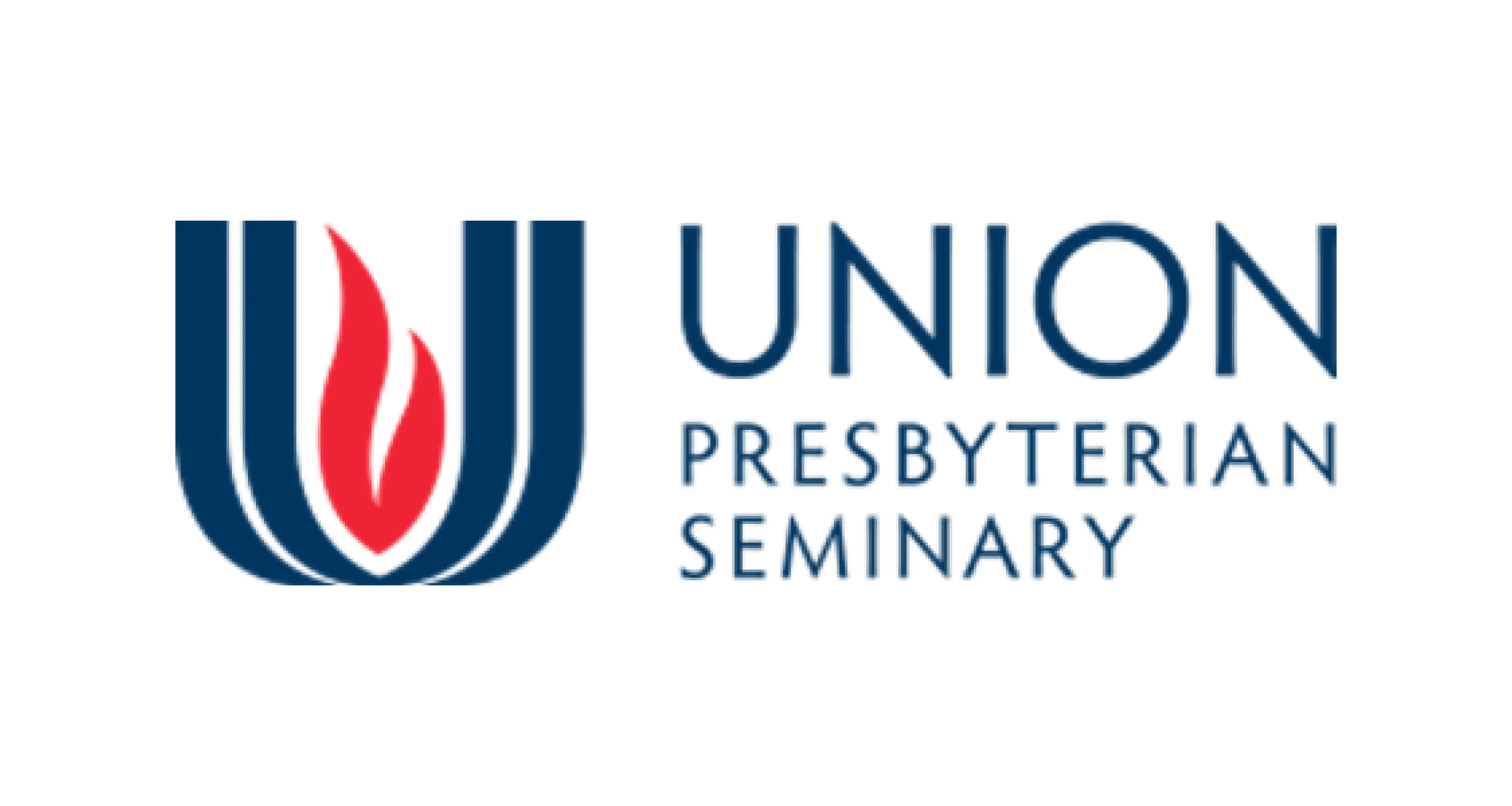











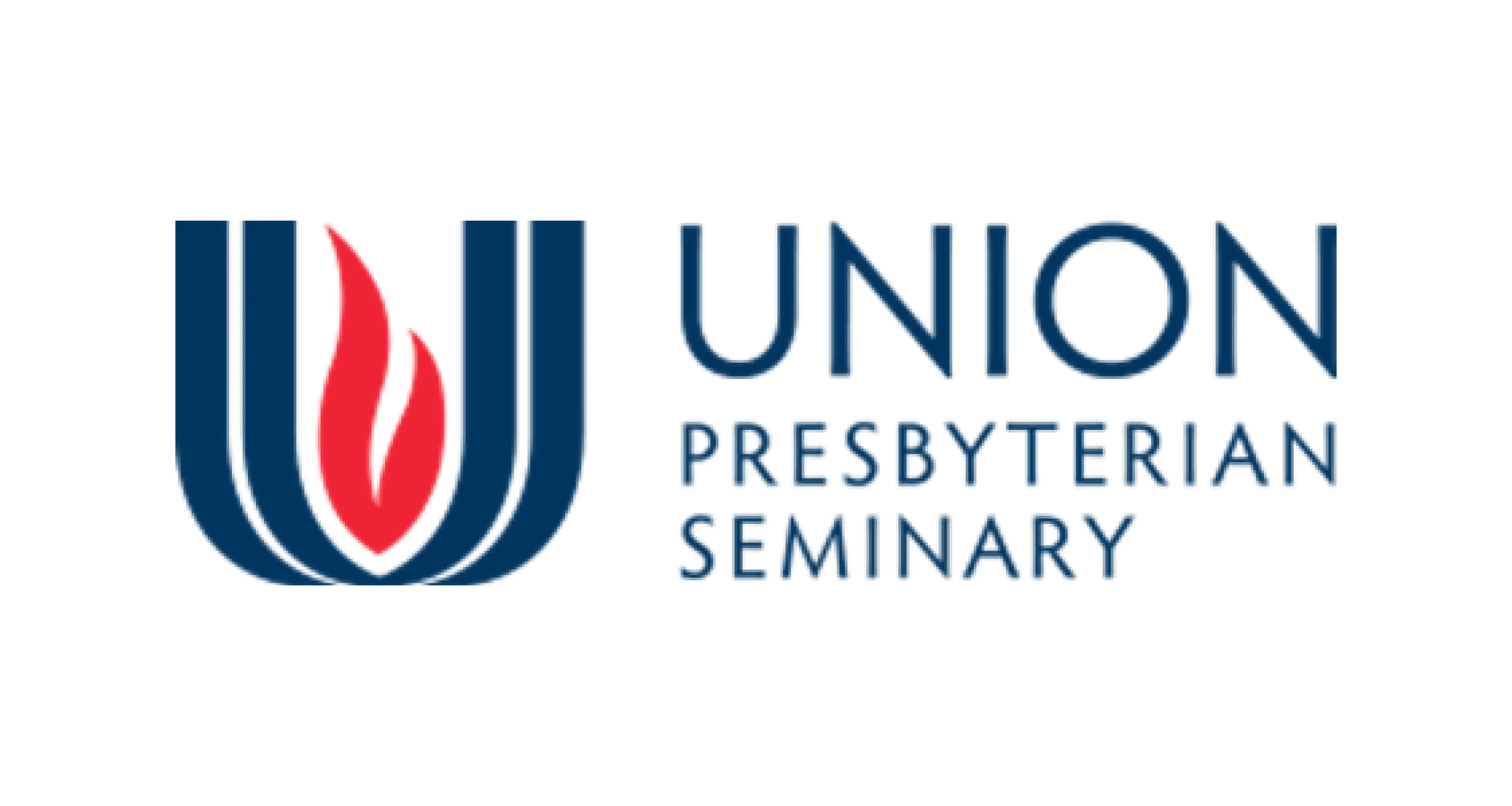






AI Made Accessible: Streamline Teaching, Boost Learning Outcomes.

Peek into students' learning process with Insight™.
View student engagement - Insight's Activity Log provides a complete record of the learning process so that academic integrity can be demonstrated using evidence, not suspicion. Enable instructors to evaluate the learning process, not just results.
Identify issues early -Educators can spot potential problems and assess students' academic integrity in relation to AI use or contract cheating. This gives faculty an opportunity to course correct early, leading to better student outcomes.
Understand students' AI usage - The Insight score compares students' work to their final submission. Faculty can investigate low Insight scores by reviewing the Project Outline and a downloadable Activity Log of all activity, including AI interactions.
Enjoy safe & secure access to AI.
Confidently teach and use AI in assignments - PowerNotes Brainstorm™ integrates with OpenAI, allowing students to use AI in a fully-documented environment that preserves academic integrity. All AI interactions are saved and available to faculty for review. PowerNotes also provides AI prompting features that minimize AI hallucinations.
Increase research efficiency and understanding - PowerNotes Discovery™ uses AI to generate a summary of any article in real time. It will also generate related research topics and can find resources on those topics through Google or in your library's catalog. Users will also be able to query a specific article.


Transform research into writing
Grow writing capabilities with AI - Provide students with a word processor built for the academic research and writing process. With Composer™, students can use AI in a regulated manner that allows them to further explore and foster their own ideas.
See how students tackle writing - See how your students are navigating the transition from research and analysis to writing. With AI integrations that can fact check, suggest ideas, and review grammar, students can use AI in an academically responsible way. Composer™ also gives instructors another opportunity to offer students feedback and guidance as they work.
Integrate with major LMS providers.
Easy integration - PowerNotes can be easily incorporated into popular learning management systems like Moodle, Canvas, Blackboard, and D2L Brightspace for a streamlined experience.
Direct access to PowerNotes - Educators and students can access PowerNotes through their LMS dashboard, simplifying the user experience.
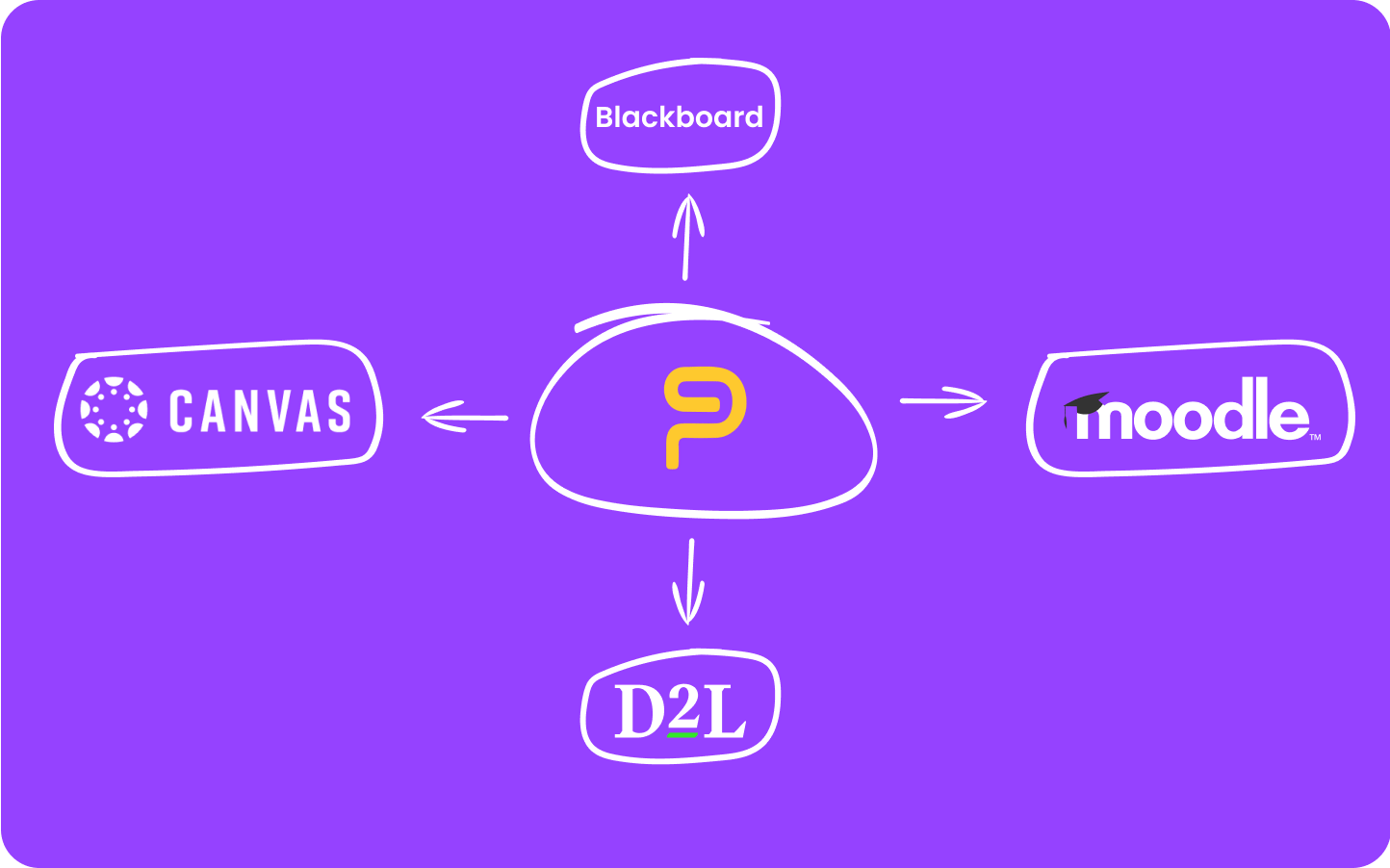
Leverage your
library’s resources and create
better research habits

Integrated Library Search
This allows students to search their library’s database and add sources directly to their projects within PowerNotes, eliminating the need for manual entry and saving time.

Library Proxy
A proxy simplifies PowerNotes' access to your library's resources by providing a single point of entry. This streamlined access reduces the need for multiple integrations and ensures secure and authorized access to library content.
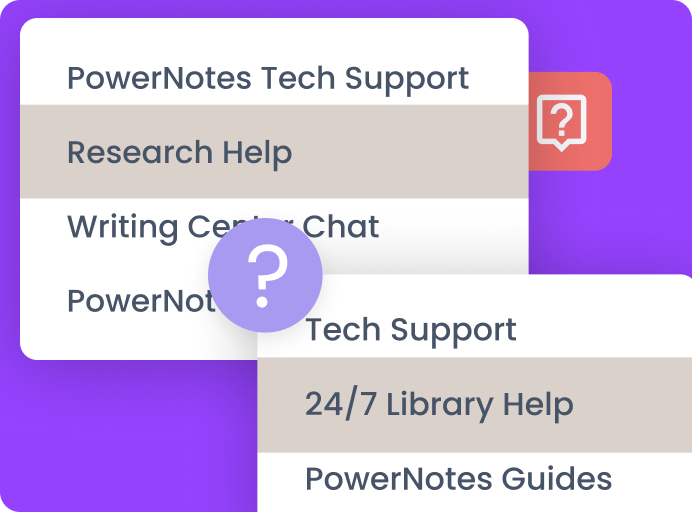
LibAnswers integration
Provide your students with a direct link to the library’s help desk, which offers additional support and guidance throughout the research process.

